GSEB SSC (10th) and HSC (12th), Old SSC students and applicants can now apply for Online Duplicate Marksheet at www.gsebeservice.com, Certificate, Migration, and Certificate of Equality. Thus, students will no longer have to visit Gandhinagar shocks for duplicate mark-sheets.
The document which is requested by the applicant after checking the online application will be posted to the student’s address within three days. Thus, you will be found sitting at home during the week.
It is sure that there will be a lot of questions that you will have on your mind right now. The questions will be about how you can get the digital or duplicate mark sheet online for HSC or SSC. But you will not have to worry about anything at all. Because we are going to provide you all the essential information about the Online Duplicate HSC/SSC Marksheet.
The only thing that you will have to do is go through this article to the end. So that you can be able to have a more clear idea of the result digitization.
Result digitization of over 14 million students – GSEB Service
GSEB & GSHEB aka Gujarat Secondary and Higher Secondary Education Board website (www.gseb.org), Gandhinagar conducts public examinations of SSC and HSC. In which the records of the Result from SSC to the year 1952 to the year 2021 and standard 12 to the year 1976 to the year 2019 are maintained.
On the basis of this record from the Student Service Center in the office of the Board, the student was given a duplicate marks sheet certificate of class-10/12, migration to the pass-1/9 pass student, for which the student had to come to the board office with the co-operation of the school principal.
During the year many students from different districts of Gujarat used to come to Gandhinagar to get the above certificates in which their time and money was spent by the Gujarat Secondary and Higher Secondary Education Board, till now.
It will surely not be possible for each and every student to reach on time due to the global pandemic. That is the reason why the government is deciding to help all the students out. You must know that the state board of Gujarat will be able to make sure to offer some relief to all the students who are looking for their certificates.
During the past couple of months, we all have gone through a lot of things. That is due to the Coronavirus pandemic. One thing is sure and that is the state government is making sure to provide as much help as they can. There are so many schemes and scholarships that the govt is launching for the welfare of the citizens. So the digitization of results is among the steps that govt is taking to help all the students amidst this crisis.
The record digitization of the results of tens of millions of students has been digitized. The online process has been inaugurated in certificates of honorable Education, Ta Minister Bhupender Singh Chudasama.
How to GET GSEB SSC & HSC Duplicate Mark sheet Online?
Well, if you are one of those students who want to get the GSEB SSC and HSC Duplicate mark sheet online. Then you are indeed in the right place searching for it. Because we are going to explain here how you can be able to get the duplicate mark sheet online. So that you will not have to go to any government authority and waste your money as well as time.
Make sure to go through each and every step that we did mention here. Therefore you will be able to get duplicate GSEB SSC or HSC mark sheet online. Let us have a look at the steps to get the duplicate mark sheet.
- First, Visit www.gsebeservice.com Site on your mobile or Computer. – LINK
- then find out Students Tab in the menu section
- Then Find out the Students Online service Tab in it.
- If you want to Get an SSC Duplicate mark sheet Then find out “SSC/HSC duplicate Marksheet/certificate” in it.
- If you want to Get HSC Duplicate mark sheet Then find out “10th duplicate Marksheet/certificate” in it.
- Click on Register Tab.
- Then Fill in your basic detail and Register on them.
- Then log in with your Mobile no. and password and Apply For SSC Or HSC Duplicate mark sheet.
Now, you know all the steps that you need to follow in order to get a duplicate marksheet online for HSC/SSC. There is not a thing that you will have to worry about as you will just have to follow each and every step that we did mention here. But you will have to make sure to go through all the steps and follow them carefully to get what you want. In case, you have any queries or doubts then you can mention them in the comments below.
What is Application Fees for Duplicate Marksheet?
Well, there are so many applicants who have been applying for the duplicate marksheet. We are sure that all of you will surely have the wish to know everything about the process. That is the only reason why we are going to ensure that all of you know about the charges and price that students will have to pay for various certifications. That will include Duplicate Marksheet, Migration Certificate, Samkshata Pramanpatra, and Speed Post Charge.
- Duplicate Marksheet fee Rs.50/-
- Migration Certificate: Rs.100/-
- Samkshata Pramanpatra : Rs.200/-
- Speed post Charge: Rs. 50/-
Now, you will surely know about the charge that you will have to pay in order to get the duplication marksheet online. The only thing that you will have to do is make sure to pay the specific amount of the charge that we did mention here. So that you can be able to get the duplication marksheet for HSC or SSC as per your desire. You can choose from any and every option that is available here but you will have to pay as per the total charge accordingly.
More than 50,000 students will be saved annually
Students will have to apply on the board or an app created by the board to get the duplicate mark sheet and certificate.
The document which is requested for verification will be posted to the student’s address within three days. This will save the cost and time of visiting and leaving more than 50,000 students a year to get the required documents.
There is a huge number of students that are going to get several benefits from this Duplicate Marksheet system. It will now be possible for each and every student who has the wish to get the duplicate mark sheet online. No students will have to go to distant places in order to get their HSC or SSC result as it will now be available online on their fingerprints.
Relief to people living in remote areas
An average of 50,000 duplicate mark sheets is issued annually by the Board of Education. In which many students from distant districts also come to Gandhinagar to take the marks sheet. In many cases, not only the student but also the guardians are extending to Gandhinagar.
In these circumstances, their bus fares and other expenses are incurred and had to be extended even to the office of the Board. But now these students will be relieved after the new system comes into force.
Sometimes, it will be possible for the students to get demotivated when they are unable to do what they are doing. But the government will make sure to help all the students who are currently looking out there for their SSC and HSC results. It is sure that you are not going to get any trouble or difficulty in getting your HSC/SSC examination results online. So you will just have to make sure to enter all the appropriate when you are applying for the duplicate SSC or HSC exam result.
It will now be possible for all the students to save a huge amount of money. There will not be any student or person who will be going to get their result. The result of the SSC and HSC Examination is available in a duplicate form. So no student will have to worry about how they are going to get their board result during this global pandemic situation.
Important Link: Click
Make sure to comment below about the duplicate SSC or HSC board examination result you are going to apply for.
GSEB SSC/HSC Duplicate Marksheet, Migration Certificate Related press-note
FAQ's
1. How can I get duplicate 12th Marksheet Gujarat Board?
Ans. Go to the Gujarat Secondary and Higher Secondary Education Board office mentioned above with all Xerox copies. Fee filled. Give your application Within a few hours you will get a duplicate marksheet.
2. How can I get duplicate 10th passing certificate from Gseb?
Ans. As a result, you are not required to use it. The website below was created by GSEB.
3. How can I change my name in 12th Marksheet Gujarat Board?
Ans. Please collect the application form from the respective office as advised by the institution or write on A4 sheet as advised.
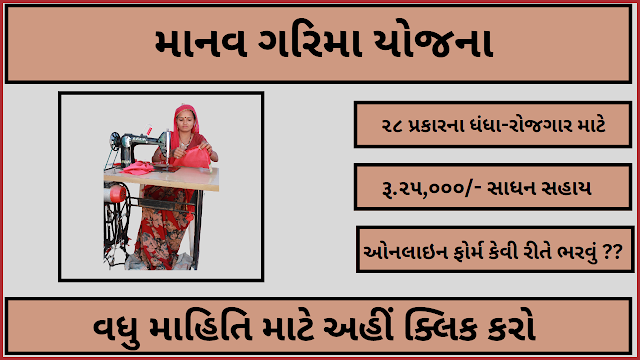
.png)
.png)
.png)
.png)
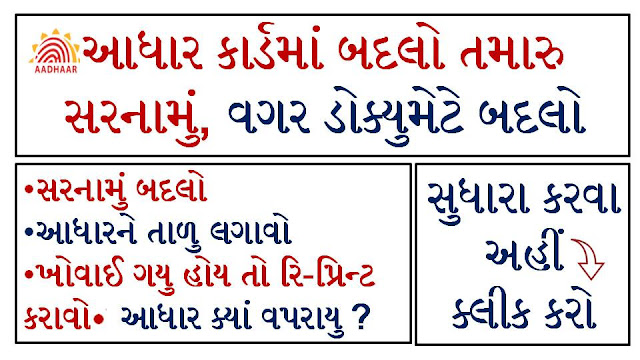
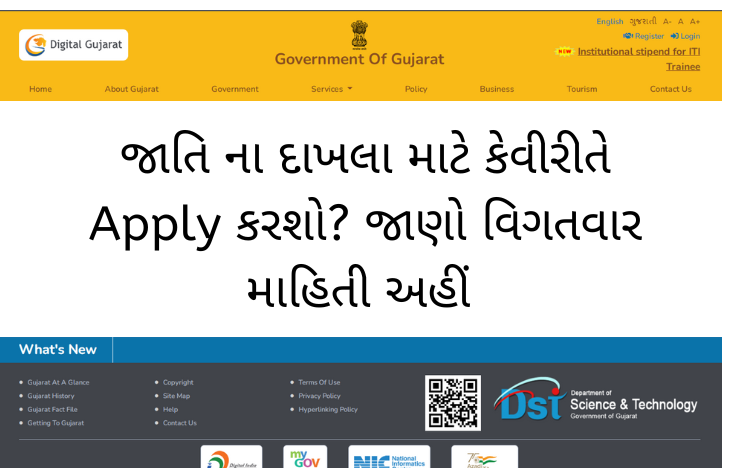
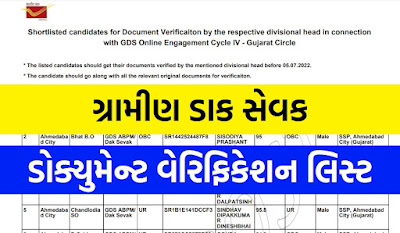

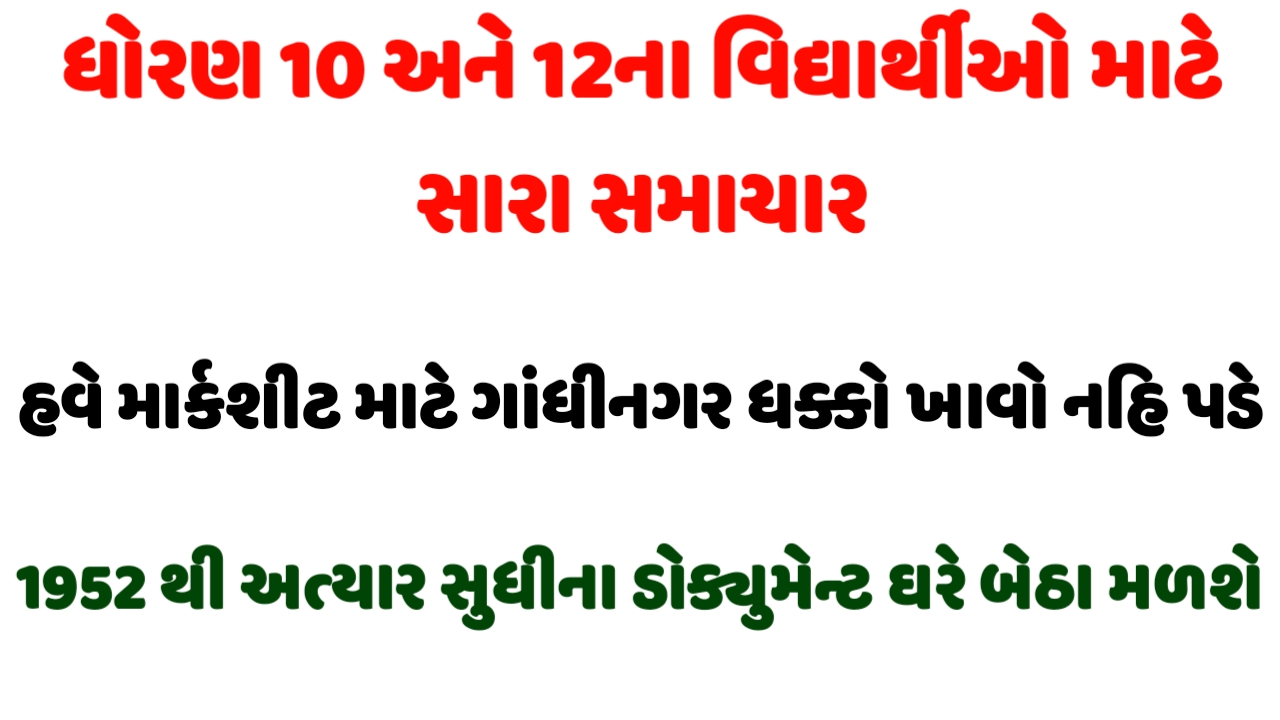

.png)
