Ayushman Bharat Health Card is a scheme of the government under which all the citizens of the country are being connected. If you are a resident of any state then it is necessary for you to have Ayushman Bharat Health Card. How to make this card, the list has been released by the government for this. If your name is not in the list then how can you add it to the list? If your name is in the list then how can you do KYC? We will tell you in detail in this article, how to do KYC.
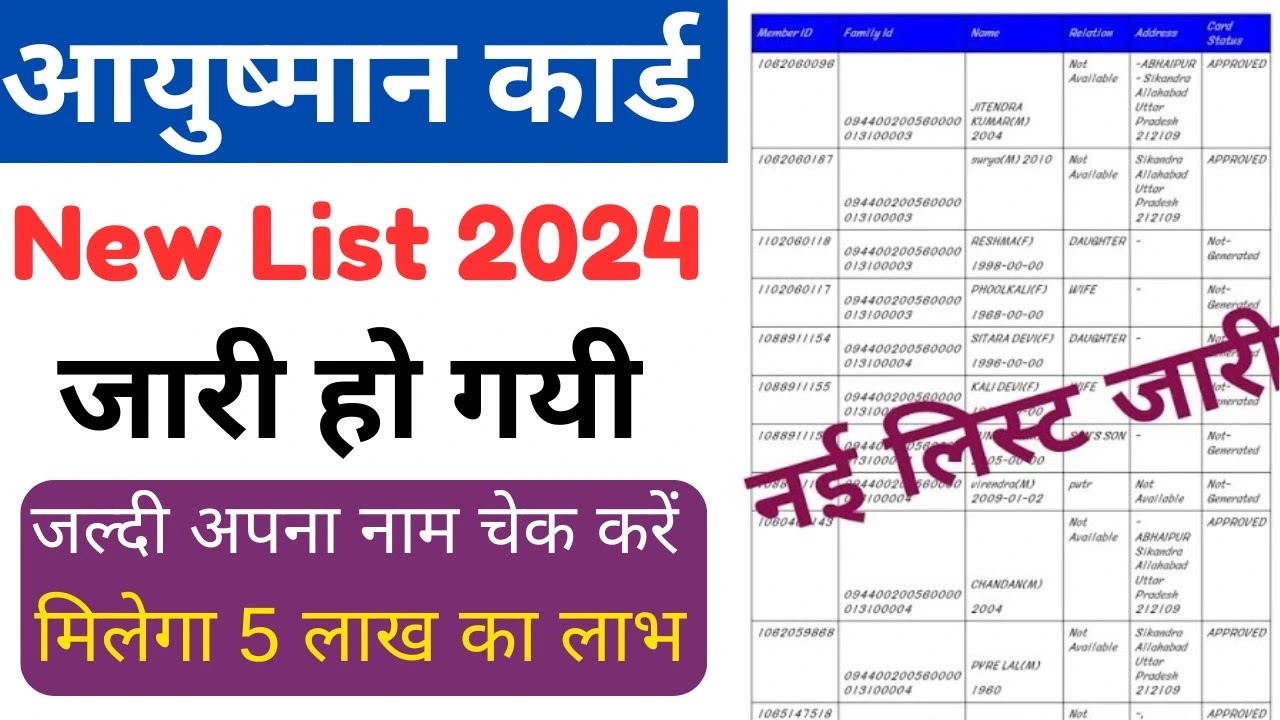
Ayushman Card Add Member Online: Benefits available
Under the Ayushman Card Add Member Online Scheme , Ayushman Golden Card is issued to the beneficiaries named in the list. This card provides a cover of Rs 5 lakh per family per year for secondary and tertiary care hospitalization in public and private empaneled hospitals in India . Along with this, there are many other benefits, details of which are given below.
- Affordable Medical Services: Ayushman Card holders get affordable and affordable Ayurvedic and modern medical services. This reduces the cost of their treatment, thereby reducing their financial burden.
- Financial assistance: By availing the health services available under Ayushman Card, the entire family gets financial assistance. This reduces financial stress in difficult times.
- Medical services without interruption: With Ayushman Card, you can avail medical services without any interruption. This means that if medical treatment is needed, you can get it immediately.
- Based Services: The services provided under Ayushman Card cover the entire spectrum of Ayurvedic and Modern medicine, giving you a variety of medical services.
- Protection for the poor and low income people: Ayushman Card gives protecti on to poor and low income people in healthcare services, so they can be better prepared against diseases.
- Part of government scheme: Ayushman Card is a government scheme, through which you get the support and cooperation of the government, which is continuously striving to provide health services.
Ayushman Card List Check
- Visit the official Ayushman Card portal of https://beneficiary.nha.gov.in/,
- Select your state and district as a beneficiary on the portal and select the name of your tehsil and village.
- The village list will open. To check your name, first of all you can see the names one by one in the list or search by family ID or Aadhaar number.
- You can also search by entering Aadhaar number and can also search by entering family ID,
- Otherwise you can see the names of family members in the complete list,
- Through this process, you can see the list of yourself and your village from Ayushman Bharat Portal,
- If the name is in the list, then to make Ayushman card, only EKYC will have to be done and Ayushman card will be created, see the process below.
How to Apply Ayushman Card Online?
Ever since the government has launched the new portal of Ayushman Card Online Apply Yojana, making this card has become very easy. Let us tell you that now Ayushman card can be applied online through ration card also. Here we are going to tell you the full process of how to make Ayushman card from ration card.1st Step :- Login Process
- Click on the official website of PM-JAY click here
- Click on the Beneficiary option.
- Enter your mobile number.
- Enter OTP.
- Enter the captcha code and click on Login.
2nd Step :- Selecting Process
- Select your state name
- Select the name of the scheme.
- Select the name of your district.
- Search By(Family ID, Aadhaar Number, Name, Location, PMJAY ID)
- Enter your (Family ID, Aadhar Number, Name, Location, PMJAY ID) number.
3rd Step :- E-KYC Process
- Click on the Action column in front of your name.
- Select the type of e-kyc (Aadhar OTP, Finger Print, IRIS Scan)
- Click on Aadhaar OTP option.
- Verify your Aadhar card and click on Allow.
- Now OTP will be sent to the registered mobile number linked to your Aadhaar.
- Enter Aadhaar registered OTP.
- Now your Aadhar and Ration Card details will open.
- Now you have to capture your photo from your mobile and upload the photo.
- Fill other information (Enter mobile number, date of birth, pin code and select your relationship, area-rural/city, tehsil and village name)
- Click on Submit option.