Voter card photo change kaise kare: As you know! That Voter ID card is one of the most important documents issued by the Government of India. Which you use to vote! Along with this, it can be done in many other places as well! Friends, because the Voter ID card was made a long time ago, our current gross does not match with the photo in it! Or else the photo cut explodes! So in such a situation, if you want to change the Voter card photo of your voter card! So for this you have to follow whatever steps! All of them are being told below! You can easily fix the problem of how to change your Voter card photo by following these steps .
Key Highlights Of Voter card
| Scheme | Voter card |
| Article | Voter Card Photo Change |
| Department | Election Commission Of India |
| Beneficiary | Indian |
| Benefits | Voter Card Correction |
| Official Website | Click Here |
Voter Card Photo Update Documents: Voter Card Photo Update Documents
- Register Mobile Number
How to change photo in voter card? Voter card photo change
Whatever steps you have to follow to change the photo in the voter card! All of them are being told below! You can change your photo from voter card with the help of these steps.
- To change the photo from the voter card, first of all go to the voter card website https://www.nvsp.in .
- Here the home page of the website is shown in front of you like this.
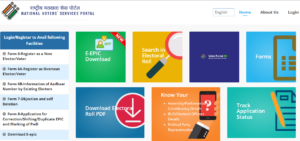
- On the home page, you see the option of login. You have to click on this option.
- A new page opens! In which you have to enter your User Id and Password.

- And you are logged in! After logging in, you have to click on the option of Correction In Personal Entries!
- In this you have to click on the option of Form 8. Fill this form by selecting the language in your language and fill all the details asked in the form correctly.
- Along with this, after scrolling down, you will see some correction options.
- Here you have to click on the photo option.
- Select your photo in the gallery by clicking on the Browse option. And click on upload!
- In the next option, enter your mobile number and e-mail ID.
- Fill the captcha code and click on submit option.
- After submitting the form, you see a reference number on the screen. You have to keep it carefully! With the help of this number, you will be able to easily see the status of changes made in the voter card.
- In this way you can change Voter card Photo kaise kare or how to change photo in Voter card? Can complete the process of
